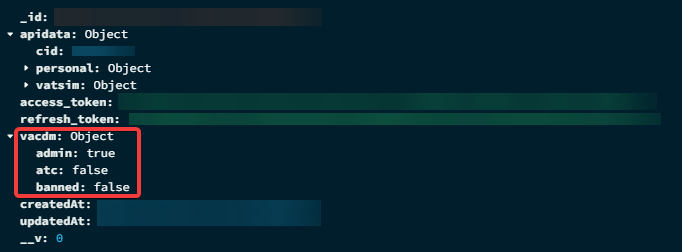Installation
Structure of vACDM
vACDM is designed, that every vACC is simply able to run their own instance in a docker container, in order to have full control over the system.
The vACDM Core System consists of two sub systems:
- vACDM-API: for communication between ES-Plugin and the backend
- vACDM-worker: for constant time calculations and optimizations
Here you can see an example docker-compose:
version: '3.7'
services:
api:
image: ghcr.io/vacdm/vacdm:latest
container_name: vacdm_api
environment:
- SERVER_NAME
- PORT
- ALLOW_OBS_MASTER
- ALLOW_SIM
- MONGO_URI
- ROLE=API
- CLIENT_ID
- CLIENT_SECRET
- PUBLIC_URL
- VATSIM_AUTH_URL
- JWT_SECRET
- EVENT_URL
- EVENT_PRIO
restart: unless-stopped
ports:
- 3000:3000
worker:
image: ghcr.io/vacdm/vacdm:latest
container_name: vacdm_worker
environment:
- MONGO_URI
- ROLE
- TIME_LAST_SEEN
- TIME_INACTIVE
- EVENT_URL
- EVENT_PRIO
restart: unless-stopped
Environment Variables
| Variable | Description |
|---|---|
| SERVER_NAME | The name of the vACDM instance |
| PORT | Port of the API. Default Port is 3000 |
| ALLOW_OBS_MASTER (true/false. Default: false) | Defines if the backend allows Observers to set .vacdm master.Not recommended for productive use |
| ALLOW_SIM (true/false. Default: false) | Defines if the backend allows Controllers to set .vacdm master in sim sessions (i.e. sweatbox). Not recommended for productive use |
| MONGO_URI | URI of the Database |
| ROLE (API/WORKER) | Both roles need to be defined. Each for every sub system |
| CLIENT_ID | VATSIM AUTH Client ID |
| CLIENT_SECRET | VATSIM AUTH Client Secret |
| PUBLIC_URL | Base URL of the vACDM Frontend (i.e.: https://vacdm.vatsim-germany.org) |
| VATSIM_AUTH_URL | VATSIM AUTH URL. Either auth.vatsim.net or auth-dev.vatsim.net |
| JWT_SECRET | Any JWT token secret of your choice |
| EVENT_URL | API URL of the booking system (i.e.: http://slots.vatsim-germany.org/api/events/) |
| EVENT_PRIO | Initial priority of event flights. The higher priority, the less delay of flights |
| TIME_LAST_SEEN (default 5) | Time in minutes until the flight gets marked as inactive in the database when no further update of the flight is received |
| TIME_INACTIVE (default 5) | Time in minutes until inactive flights get deleted from the database |
Sample ENV
With the following env you will be able to start the vACDM instance:
MONGO_URI=mongodb+srv://<user>:<password>@<url>/vacdm-dev?retryWrites=true&w=majority
ALLOW_SIM=false
ALLOW_OBS_MASTER=false
SERVER_NAME=vACDM Dev Server
CLIENT_ID=
CLIENT_SECRET=secret
PUBLIC_URL=
VATSIM_AUTH_URL=https://auth-dev.vatsim.net
JWT_SECRET=secret
BOOKING_URL=http://slots.vatsim-germany.org/api/events/
BOOKING_PRIO=5
Prerequisites
vACDM needs to connect to a mongoDb instance. We recommend to either set up a docker instance via the docker-compose or - even faster - create a mongoDb via Mongo Atlas.
vACDM needs a configuration for every airport where it's used.
Until we developed a proper administration UI, you have to send the configuration as the body via a PATCH/POST request to the API (/api/v1/airports)
A configuration looks like this:
{
"icao": "XXXX",
"standard_taxitime": 15,
"taxizones": [
{
"polygon": [
"N047.27.17.801:E008.33.17.541",
"N047.27.14.826:E008.33.20.075",
"N047.27.13.203:E008.33.41.744",
"N047.27.16.494:E008.33.42.145"
//...
],
"taxitimes": [
{
"rwy_designator": "28",
"minutes": 10
},
//...
//Every polygon needs taxitimes to every possible departure runway
],
"label": "A Gates",
"taxiout": false //Is this polygon a taxi out position or not
},
//...
],
"capacities": [
{
"rwy_designator": "28",
"capacity": 8, //number of departures every 10 minutes
"alias": ""
//if you have dependend departure runways, you can add an alias for them that vACDM counts both runways as one
},
//...
]
}
Use vACDM Frontend
After the creation of the docker instance and mongo database, you should be able to access the frontend via the PUBLIC_URL
You should see the login page
After successful login via VATSIM auth or auth-dev the user is updated in the users collection of the database.
Until we developed a proper administration UI, you have to set users as "atc" or "admin" manually. This ensures you to get full access on the fontend.