How do I use the vACDM pilot interface?
To access the vACDM pilot interface, you need to log in using your VATSIM account. The system will then search for your flight in the vACDM database.

Setting your TOBT
Next to the virtual VDGS, you can update your TOBT based on your current estimates. It has to be entered in UTC.
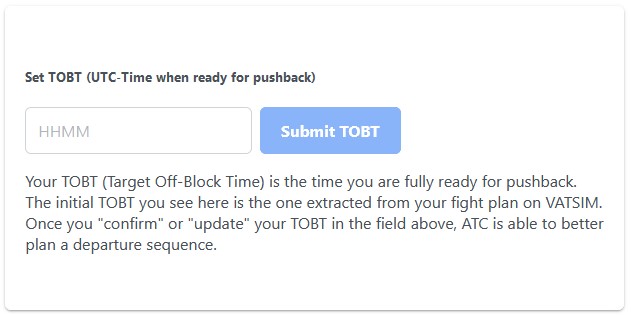
Once you have set your TOBT, it will show as confirmed. We ask pilots to confirm their TOBT at least once and update it every time it changes by more than 5 minutes.
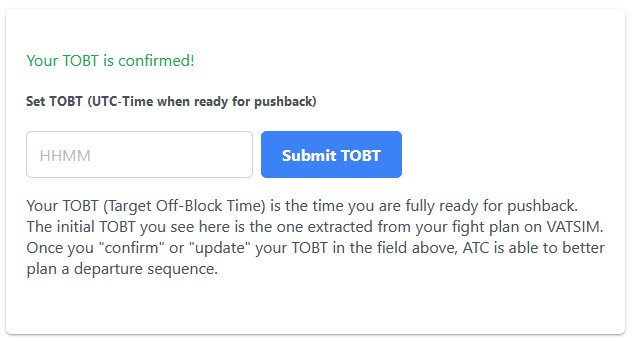
Virtual VDGS
Once your flight is logged in the vACDM process, you will see the virtual VDGS with your flight's current departure information.
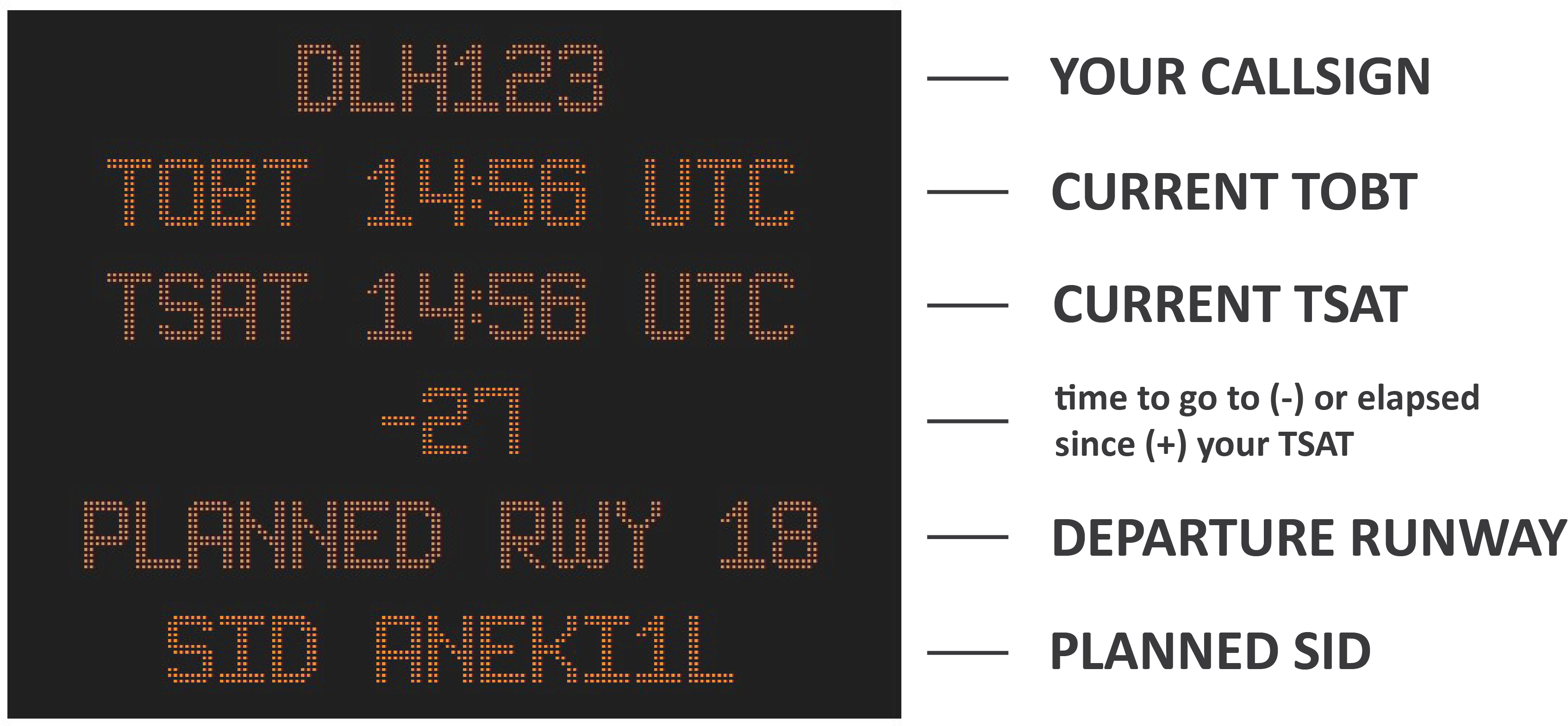
note
Keep in mind that the departure information on the virtual VDGS will only be correct once you have set a TOBT and have received your enroute clearance.